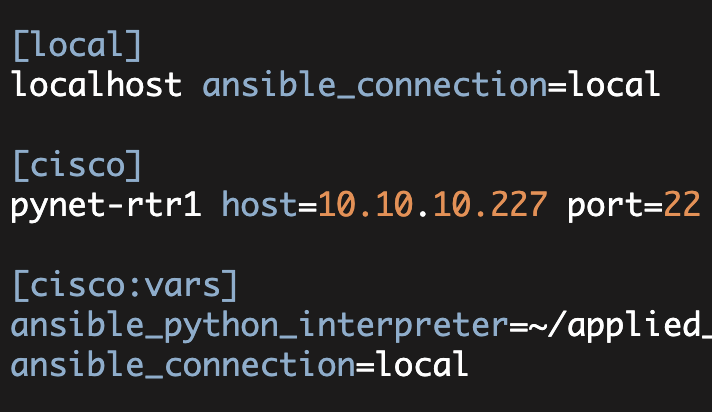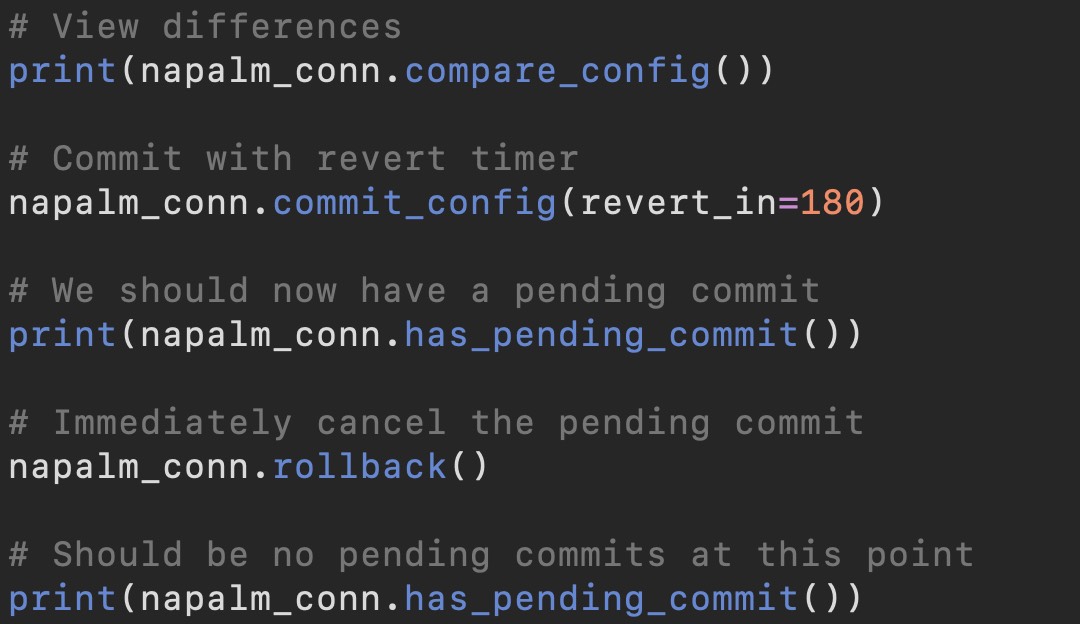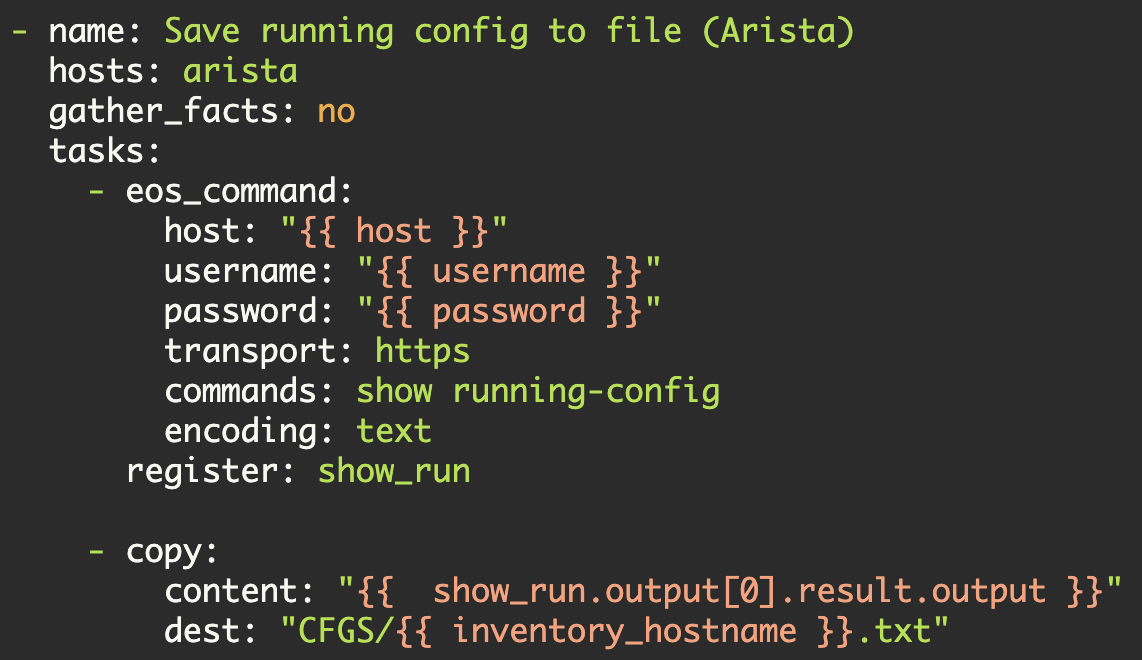Adding Cisco IOS support to
NAPALM
David Barroso and Elisa Jasinska recently created a library called NAPALM (Network Automation and Programmability Abstraction Layer with Multivendor support). The general idea behind this library is to create a standardized, multivendor interface for certain file and get operations. Last fall, Gabriele Gerbino added Cisco IOS support to NAPALM.
Independent of NAPALM, I have been thinking about and experimenting with programmatic file operations using Cisco IOS. I wrote a proof of concept related to this here.
Consequently, I thought it made sense to add/improve the Cisco IOS file operations in NAPALM. Because of this, I re-wrote the file methods in the NAPALM Cisco IOS driver (sorry about that Gabriele).
Basically, I thought using secure copy (SCP), 'configure replace', and a file-based configuration merge (copy
So what can you do with NAPALM in the context of Cisco IOS?
- Configuration replace - replace the entire running-config with a completely new configuration.
- Configuration merge - merge a set of changes from a file into the running-config.
- Configuration compare - compare your new proposed configuration file with the running-config. This only applies to configuration replace operations; it does not apply to merge operations.
- Commit - deploy the staged configuration. This can be either an entire new file (for replace operations) or a merge file.
- Discard - revert the candidate configuration file back to the current running-config; reset the merge configuration file back to an empty file.
- Rollback - revert the running configuration back to a file that was saved prior to the previous commit.
But what happens under the hood?
Under the hood, there are three files that can potentially be used: 'candidate_config.txt', 'merge_config.txt', and 'rollback_config.txt'. The default file system is 'flash:', but this default can be overridden.
For configure replace operations, the new config file will be secure copied to 'candidate_config.txt'. Upon commit, Cisco's 'configure replace' command will be executed (see here for details).
Similarly, a merge operation will SCP a file to 'flash:/merge_config.txt'. Upon commit, a 'copy flash:merge_config.txt system:running-config' command will be executed (once again a different file system can be used and 'flash:' is not required)
Compare configuration will perform a diff between the candidate_config.txt file and the running-config using 'show archive config differences'.
Finally, the discard and rollback commands will manipulate the three files ('candidate_config.txt', 'merge_config.txt', 'rollback_config.txt'). Discard config will cause the current running-config file to be copied into candidate_config.txt. Additionally, discard config will cause the merge_config.txt file to be zeroed out. The rollback command will cause the 'rollback_config.txt' file to become the running-config (once again using Cisco's 'configure replace' command). Note, the current running-config is saved to rollback_config.txt on any commit operation.
Let's look at an example.
Note, this example will use Ansible to execute the underlying NAPALM code. Ansible is not required, you could also execute NAPALM directly from Python.
Here I have an Ansible playbook (another term for an Ansible script). This script is written in YAML.
---
- name: Test NAPALM on IOS
hosts: cisco
tasks:
- name: Gen .diff file (discard change)
napalm_install_config:
hostname: ""
username: ""
password: ""
dev_os: ""
config_file: initial.conf
commit_changes: False
replace_config: True
diff_file: initial.diffI am going to skip a lot of the Ansible details, but the above Ansible script specifies what to do (a module to execute) and which network devices to execute the module against (the hosts). In this case, the module is 'napalm_install_config' and the hosts is a group named 'cisco'.
Now the details about the 'cisco' group are specified in another file (known as the Ansible inventory file). In this case the 'cisco' group specifies only a single device, 'pynet-rtr1' which is a Cisco 881 router.
All of the lines beneath 'napalm_install_config:' are arguments that get passed into the module. Let's look at these arguments:
hostname: ""
username: ""
password: ""
dev_os: ""
config_file: initial.conf
commit_changes: False
replace_config: True
diff_file: initial.diffThe first four lines specify the hostname (which is an ip address), the username, the password, and the dev_os (in this case 'ios'). The double curly braces indicate an Ansible variable. So where are these four variables defined—they are defined in the Ansible inventory file.
The last four arguments specify additional details about what we are going to do. First, we are going to use a config_file named initial.conf (in the current directory). We are performing a replace_config operation (instead of a merge). We will not execute commit and we will create a diff_file named 'initial.diff'.
So what happens when I execute this script:
$ ansible-playbook napalm_ios.yml -i ./ansible-hosts --module-path ~/napalm_fork/ansible/
PLAY [Test NAPALM on IOS] *****************************************************
GATHERING FACTS ***************************************************************
ok: [pynet-rtr1]
TASK: [Gen .diff file (discard change)] ***************************************
changed: [pynet-rtr1]
PLAY RECAP ********************************************************************
pynet-rtr1 : ok=2 changed=1 unreachable=0 failed=0Here I use the 'ansible-playbook' command. I specify my playbook which is named 'napalm_ios.yml'. I also use the '-i' option to specify my Ansible inventory file, and I use the '--module-path' argument to specify where the 'napalm_install_config' module can be found.
What does this command do? First, it establishes an SSH session from the Ansible control machine to pynet-rtr1. Second it secure copies the 'initial.conf' file to flash:candidate_config.txt. Third, it performs a diff between the current running-config file and the new candidate config and writes the 'initial.diff' file. Finally, since there is no commit, it discards the change and resets candidate_config.txt back to the current running-config.
So what does initial.diff now contain:
$ cat initial.diff
+logging buffered 20000
-logging buffered 9999Consequently, when I commit this change, the logging buffer will be increased to 20000. Let's try this...here is my new playbook (it is indentical to the earlier one except commit_changes is set to True):
---
- name: Test NAPALM on IOS
hosts: cisco
tasks:
- name: Gen .diff file (discard change)
napalm_install_config:
hostname: ""
username: ""
password: ""
dev_os: ""
config_file: initial.conf
commit_changes: True
replace_config: True
diff_file: initial.diffI then execute the playbook again:
$ ansible-playbook napalm_ios.yml -i ./ansible-hosts --module-path ~/napalm_fork/ansible/
PLAY [Test NAPALM on IOS] *****************************************************
GATHERING FACTS ***************************************************************
ok: [pynet-rtr1]
TASK: [Gen .diff file (discard change)] ***************************************
changed: [pynet-rtr1]
PLAY RECAP ********************************************************************
pynet-rtr1 : ok=2 changed=1 unreachable=0 failed=0Note, I accidentally left the 'name' field of the task unchanged. The name field is just a text description which in this case says 'Gen .diff file (discard change)'. This description is now misleading because we are committing the change.
Here is a before and after on the router:
pynet-rtr1#show run | inc logging # before
logging buffered 9999
no logging consolepynet-rtr1#show run | inc logging # after
logging buffered 20000
no logging consoleAlso looking at the files on router's filesystem:
pynet-rtr1#dir flash:candidate_config.txt
Directory of flash:/candidate_config.txt
31 -rw- 5612 Jan 12 2016 12:02:54 -08:00 candidate_config.txt
128843776 bytes total (52367360 bytes free)
pynet-rtr1#verify /md5 flash:candidate_config.txt
..MD5 of flash:candidate_config.txt Done!
verify /md5 (flash:candidate_config.txt) = 4aae0a9586139ed19a870c96768ecab9This MD5 is identical to the MD5 of the initial.conf file.
I also have a copy of the previous running-config (i.e. before the commit):
pynet-rtr1#dir flash:rollback_config.txt
Directory of flash:/rollback_config.txt
33 -rw- 5631 Jan 12 2016 12:03:44 -08:00 rollback_config.txt
128843776 bytes total (52367360 bytes free)
pynet-rtr1#more flash:rollback_config.txt | inc logging
logging buffered 9999
no logging console
pynet-rtr1#That was a pretty boring change—what about a change that does a little more.
Let's configure EIGRP on two routers. First, I added another router to my Ansible inventory file (a router named pynet-test). My Ansible inventory file now looks like this (with some of the values modified to keep them private):
[local]
localhost ansible_connection=local
[cisco]
pynet-rtr1 port=22
pynet-test port=9622
[cisco:vars]
host=1.1.1.27
username=admin
password=password
ansible_connection=local
dev_os=iosNote, I am testing from AWS so the two routers are sharing a public IP address and there is a firewall in front of them doing a port address translation.
I now use a new playbook:
---
- name: Test NAPALM on IOS (r1)
hosts: pynet-rtr1
tasks:
- name: Install eigrp on pynet-rtr1
napalm_install_config:
hostname: ""
username: ""
password: ""
dev_os: ""
config_file: eigrp_r1.conf
commit_changes: True
replace_config: True
diff_file: eigrp_r1.diff
- name: Test NAPALM on IOS (rtest)
hosts: pynet-test
tasks:
- name: Install eigrp on pynet-test
napalm_install_config:
hostname: ""
username: ""
password: ""
dev_os: ""
config_file: eigrp_rtest.conf
commit_changes: True
replace_config: True
diff_file: eigrp_rtest.diff
optional_args: {'port': "", 'auto_rollback_on_error': False}The above playbook (Ansible script) has two different parts (which Ansible terms 'plays'). The first 'play' causes a new file 'eigrp_r1.conf' to be loaded onto pynet-rtr1; the second 'play' causes 'eigrp_rtest.conf' to be loaded onto the pynet-test router. The 'optional_args' argument is necessary in order to pass the non-standard SSH port. Additional, the pynet-test router is a bit old so I had to add the auto_rollback_on_error argument and set this to False. This router doesn't support automatic rollback upon error (at the Cisco IOS level).
You can see that currently neither router is running EIGRP:
pynet-rtr1#show run | inc router eigrp
pynet-rtr1#pynet-test#show run | inc router eigrp
pynet-test#First, I run this with commit_changes set to False and look at the two diff files (to see what is going to change):
$ cat eigrp_r1.diff
+router eigrp 10
+network 10.220.88.0 0.0.0.255
+no auto-summary$ cat eigrp_rtest.diff
+router eigrp 10
+network 10.220.88.0 0.0.0.255
+no auto-summaryNext, I deploy this config (i.e. set commit_changes back to True).
$ ansible-playbook eigrp_config.yml -i ./ansible-hosts --module-path ~/napalm_fork/ansible/
PLAY [Test NAPALM on IOS (r1)] ************************************************
GATHERING FACTS ***************************************************************
ok: [pynet-rtr1]
TASK: [Install eigrp on pynet-rtr1] *******************************************
changed: [pynet-rtr1]
PLAY [Test NAPALM on IOS (rtest)] *********************************************
GATHERING FACTS ***************************************************************
ok: [pynet-test]
TASK: [Install eigrp on pynet-test] *******************************************
changed: [pynet-test]
PLAY RECAP ********************************************************************
pynet-rtr1 : ok=2 changed=1 unreachable=0 failed=0
pynet-test : ok=2 changed=1 unreachable=0 failed=0Now if it all went well I should have a running EIGRP configuration.
pynet-rtr1#show run | section router eigrp
router eigrp 10
network 10.220.88.0 0.0.0.255
pynet-rtr1#show ip eigrp neighbors
EIGRP-IPv4 Neighbors for AS(10)
H Address Interface Hold Uptime SRTT RTO Q Seq
(sec) (ms) Cnt Num
0 10.220.88.22 Fa4 10 00:01:59 792 4752 0 3
pynet-test#show run | section router eigrp
router eigrp 10
network 10.220.88.0 0.0.0.255
no auto-summary
pynet-test#show ip eigrp neighbors
IP-EIGRP neighbors for process 10
H Address Interface Hold Uptime SRTT RTO Q Seq
(sec) (ms) Cnt Num
0 10.220.88.20 Fa4 13 00:02:15 202 1212 0 1Boom, there it is :-)
Kirk Byers