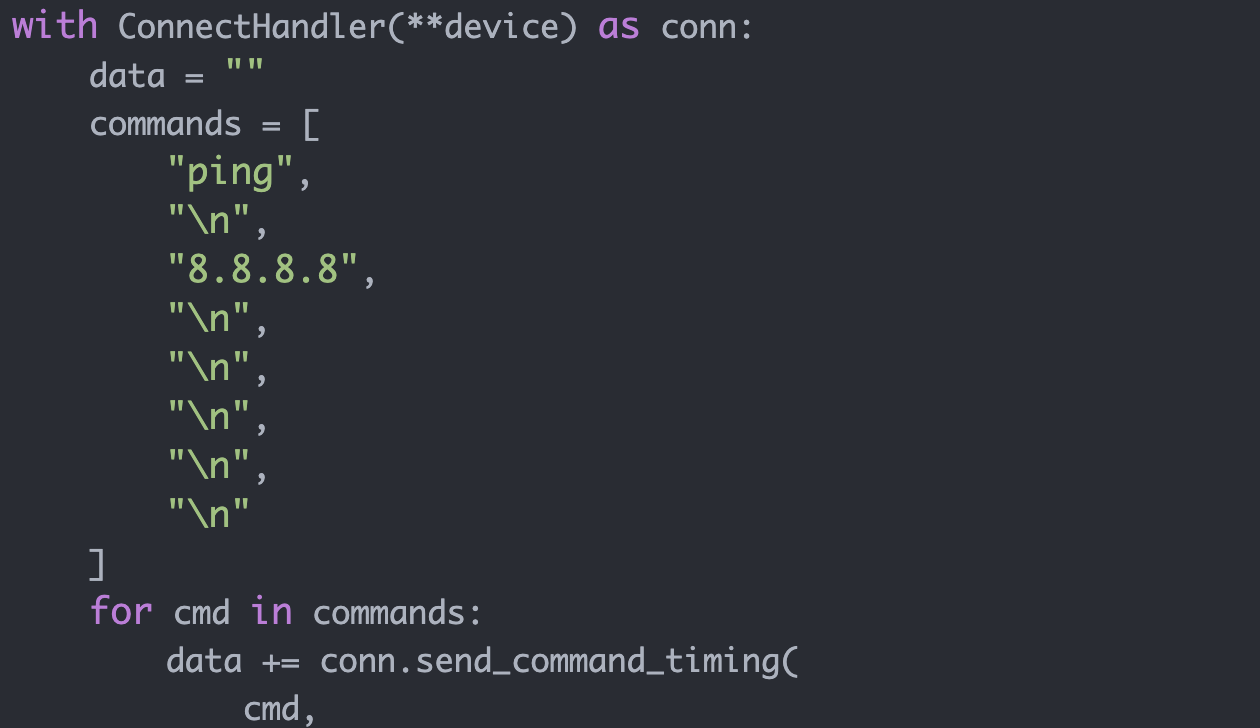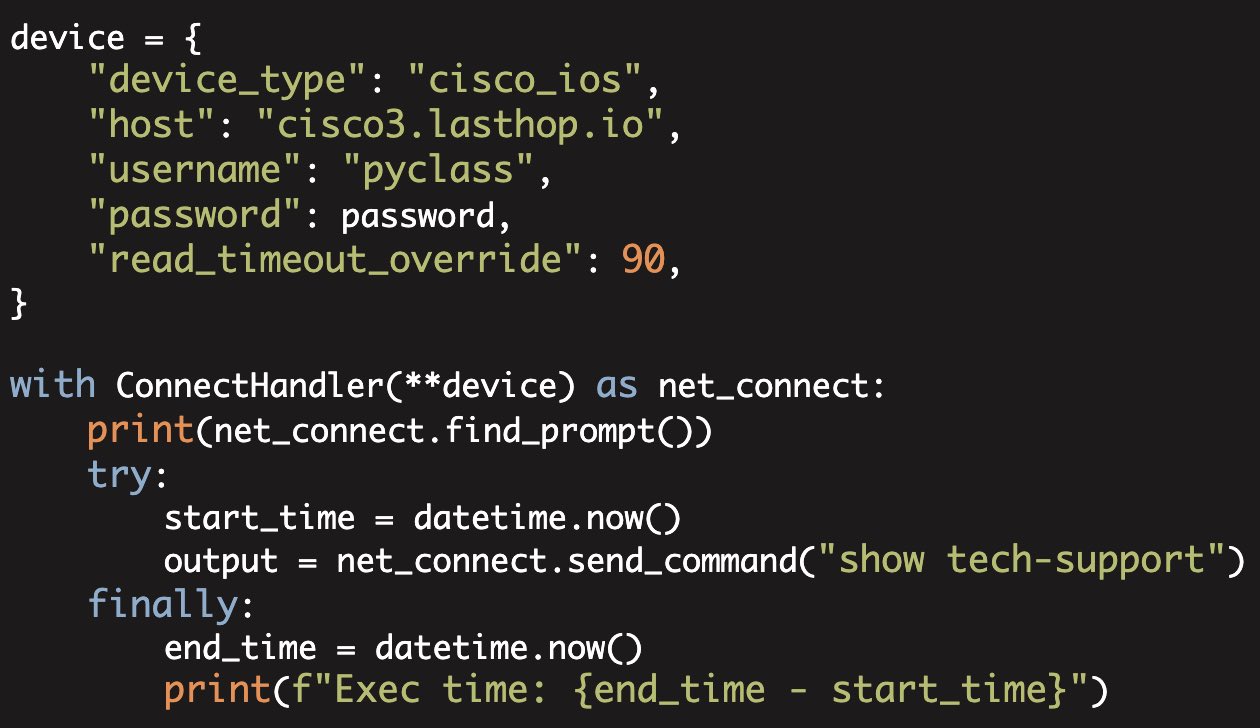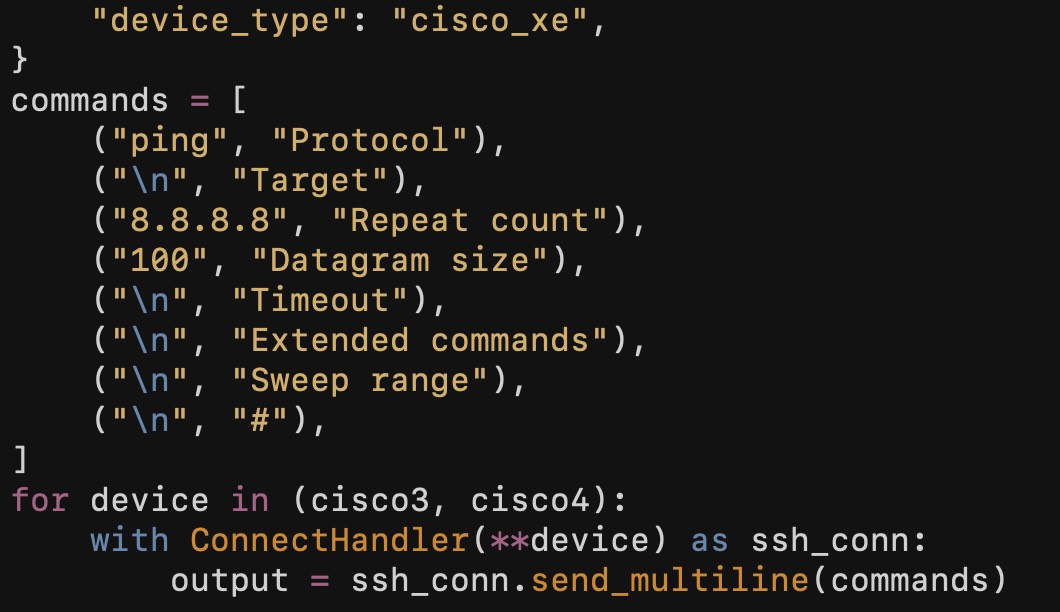Netmiko4: ConnLogOnly

"He never went out without a book under his arm, and he often came back with two" — Victor Hugo, Les Miserables.
One pattern that Netmiko users frequently implement is a series of try/except statements to handle various errors that occur during the initial Netmiko connection.
try:
conn = ConnectHandler(**device)
except NetmikoAuthenticationException:
# do something / log failure
return
except NetmikoTimeoutException:
# do something / log failure
return
except Exception:
# Unknown exception: do something / log failure
return
# The connection succeeded!
print(conn.find_prompt()) This pattern is so common that I created a new Netmiko factory function that replicates this boilerplate code.
This new Netmiko entry point is named ConnLogOnly.
import sys
from netmiko import ConnLogOnly
# device dictionary not shown
conn = ConnLogOnly(**device)
if conn is None:
# Errors will be logged in 'netmiko.log'
sys.exit("Logging in failed")
print(conn.find_prompt())
conn.disconnect() ConnLogOnly is a replacement for ConnectHandler and operates similarly. It takes all of the standard Netmiko connection arguments and returns a Netmiko object of the proper class with an established connection.
ConnLogOnly will automatically handle all connection exceptions (unlike ConnectHandler). In other words, you should never receive an unhandled connection exception when invoking ConnLogOnly().
Instead of receiving an exception, ConnLogOnly will either return: 1) a Netmiko connection object, or 2) None.
A value of None indicates that the connection failed.
Any exceptions that occurred during the connection process will be automatically logged. By default this will be to a file named "netmiko.log".
Okay, okay, would you just give me some examples already?
import sys
from netmiko import ConnLogOnly
device1 = {
"host": "cisco3.domain.com",
"username": "admin",
"password": "cisco123",
"device_type": "cisco_ios",
}
conn = ConnLogOnly(**device1)
if conn is None:
sys.exit("Logging in failed")
print("\nWorking case:\n")
print(conn.find_prompt())
conn.disconnect() Executing this code yields:
$ python example.py
Working case:
cisco3# In this case the connection worked, and we printed out the device's prompt.
But what happens when the connection fails?
Here we change our password to an invalid value and then re-execute our code.
$ cat example.py | grep password
"password": "invalid",
$ python example.py
Logging in failed
$ echo $?
1 We can see that our connection failed.
Now let's check the "netmiko.log" file.
$ date
Thu Jun 30 15:08:46 PDT 2022
# Yep, that file was just updated.
$ ls -ltr netmiko.log
-rw-rw-r-- 1 ktbyers ktbyers 8788 Jun 30 15:07 netmiko.log
$ tail -25 netmiko.log
# Only showing the last entry in the log file.
2022-06-30 15:07:11,203 ERROR netmiko.ssh_dispatcher Authentication failure to: cisco3.domain.com:22 (cisco_ios)
Authentication to device failed.
Common causes of this problem are:
1. Invalid username and password
2. Incorrect SSH-key file
3. Connecting to the wrong device
Device settings: cisco_ios cisco3.domain.com:22
Authentication failed. We can see that our authentication failed and Netmiko provides us some details about the error.
What happens if we fail in a different way—let's try an invalid DNS name.
$ grep host example.py
"host": "cisco3.bogus.com",
$ python example.py
Logging in failed
$ date
Thu Jun 30 15:13:35 PDT 2022
$ ls -ltr netmiko.log
-rw-rw-r-- 1 ktbyers ktbyers 9018 Jun 30 15:13 netmiko.log
$ tail netmiko.log
# Only last log entry shown
2022-06-30 15:13:29,624 ERROR netmiko.ssh_dispatcher Device failed due to a DNS failure, hostname cisco3.bogus.com Once again we can see that we failed to connect and that an error was logged to our "netmiko.log" file.
What are some other things we can configure using ConnLogOnly?
Using ConnLogOnly you can configure the log file name, specify the logging level, and specify the log file format.
Note, all of these arguments are optional.
def ConnLogOnly(
log_file: str = "netmiko.log",
log_level: Optional[int] = None,
log_format: Optional[str] = None,
**kwargs: Any,
) -> Optional["BaseConnection"]: Here we override the default log_file name:
conn = ConnLogOnly(log_file="my_file.txt", **device1)
if conn is None:
sys.exit("Logging in failed") And we can change the default logging level:
import logging
from netmiko import ConnLogOnly
device1 = {
"host": "cisco3.domain.com",
"username": "admin",
"password": "invalid",
"device_type": "cisco_ios",
}
conn = ConnLogOnly(log_level=logging.DEBUG, **device1)
if conn is None:
sys.exit("Logging in failed") What outstanding issues are there with ConnLogOnly?
Currently, ConnLogOnly only allows you to specify your log file name, log level, or log formatting a single time in a given Python program. This issue is tracked here.
Additionally, ConnLogOnly does not support the use of a context manager. This also implies that you must explicitly call Netmiko's disconnect() method when you are done using your Netmiko connection object.
Kirk Byers